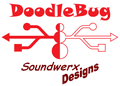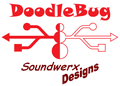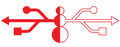|
|
The Soundwerx Designs DoodleBug
DoodleBug Step-by-Step #3
14. Solder the LEDs -
This includes LED1 and LED2. Ensure the proper polarity - long lead in the positive (+) hole.

|
15. Solder C1 -

|
16. Solder VR1, the voltage set trimmer -
Make certin VR1 is oriented properly! Note the screw position at the arrow.

|
17. Solder J2, the power jack, in place -
Fill all the pads with solder, including some wicking to the top side, if possible. However, careful of the heat! Let the jack cool before you solder the next joint. The body is plastic and can melt easily.

|
18. Solder J3, the right angle USB A output jack, in place -
The bottom tongue on the right-hand opening should be flush with the top surface of the PCB. This is a long part, so try to get it straight. Otherwise, it won't line up with the pre-machined endplate. Check the orientation after you have one or two tabs soldered and make certain that it's straight before soldering the rest.

|
19. Solder C5 and C6 -

Finished! |
|