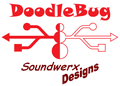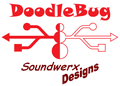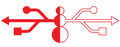|
|
The Soundwerx Designs DoodleBug
DoodleBug Step-by-Step #2
7. Tin the pads for the three 1206 SMD parts on the bottom of the PCB -
Tin L3, F1, and C9.

|
8. Solder L3, F1, and C9 -
Pretty simple ... and now you're done with the bottom of the PCB!

|
9. Solder the diodes -
In keeping with the building sequence of shortest parts first, the through-hole diodes are next. This includes D1, D2, D3, D4, D5, and D6. Refer to the Build-by-Photo section for details on soldering through-hole parts.

|
10. Tin the pad for the top pin of the SMD mini-USB jack -
The mini-USB jack may be the most challenging SMD part on the PCB. Still, it's simple if you follow a good procedure. Mine is to anchor the entire jack by soldering the top pin of the jack as shown. There are locating pins and the frame tabs, but they are not a press-fit and the jack will move if you try to solder them first, resulting in a mis-alignment of the connecting pins. The easiest way to prevent this is to solder one of the connecting pins, first.

|
11. Solder J1, the mini-USB jack, in place -
This includes the four frame tabs (try to get wicking to the top surface) and the remainder of the pins. Solder each connecting pin one at a time. Drag-and-wipe or flood-and-suck wouldn't work here anyway because the jack frame is in the way.

|
12. Tin the top pin of IC1 -
IC1 may just happen to be one of the biggest SMD parts you'll solder in your DIY hobby. The procedure is the same as with other SMD parts, only easier but with more solder.

|
13. Solder the remainder of IC1, the voltage regulator -
To solder the tab, turn the PCB around on your helping hands and apply heat and solder quickly and thorougly. It's about like soldering a heat-sink pin, in that you're filleting a joint with hot caulk, more or less. You probably won't be able to get all the solder melted in one blob, but you move along the length of the tab while applying solder and then go back to smooth it out.

|
|