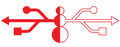www.beezar.com
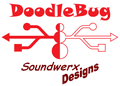
|
There are many methods of soldering SMD chips. For simple SO-8 opamps, soldering one pin at a time is often easy and efficient with a basic soldering iron. NOTE: the ADuM 3160 chip on the DoodleBug is most similar in soldering ease to an SO-8 opamp. Perhaps the part with the closest pin spacing on the PCB is the SMD mini-USB jack. Nevertheless, the following instructions apply to any SMD hand-soldering. When chips come in the SSOP-16 or TQFP-32 configuration such as the WM8524 and PCM2707 chips used in the GrubDAC, soldering pin-by-pin takes a great deal of skill. There are people who can do it, but not many. Even if some of us are capable of it, the idea of soldering 16-32 pins individually begins to take a lot of the fun out of building an SMD project. Consequently, several methods were devised to enable easy, consistent soldering of SSOP chips and similar: "Flood and Suck," "Solder Paste," or the one described here that we call "Drag and Wipe." |
|
| The basic concept of Drag and Wipe uses the same technique shown in Tangent's excellent tutorial, TT #3: Surface Mount Soldering Techniques, in finishing off the pins when soldering SO-8 opamps. One holds the soldering iron tip sideways across the pins and uses a down and out sideways wiping motion. The effect is to clean off any excess solder and to ensure the pins and pads are contiguous with a good, shiny solder joint. It works very well and gives a professional, machine-like appearance to any manuall-soldered SO-8 opamp. The pic below illustrates an edge-on detail of how this motion across the pins and board is accomplished. | |
 This same method can actually be used to solder the entire chip - start to finish, except for the starting anchor points. | |
  |
|
|
We'll call the method shown the "Drag and Wipe" technique of soldering SMD chips. With a bit of practice, this method has the most consistent results and the least chance of failure. Anchor the chip by soldering one pin each on opposing corners. However, make certain that one of your anchor pins is not first in line for your Drag and Wipe technique! To Drag and Wipe, simply melt very small bits of solder on the tip of the iron. Push the soldering iron tip down and out away from the pins in a steady wiping motion (see first detail above). If you get too much solder and develop a bridge across the pins, clean the iron thoroughly then push down and wipe as often as required to remove the excess solder. If the pins and PCB pads appear too dry, apply a tiny bit more solder to the iron and repeat. |
  |
| Continue down from the top pins until all pins appear to have a wet, shiny finish. Repeat as necessary to add or remove solder. | |
This varies with the individual, but I use a Hakko 936 soldering station, set at 375 deg.C. Yes, I've turned up the heat with the DoodleBug. In fact, you may have to try 400 deg.C. in places on the DoodleBug. It has a rather large groundplane on both sides of the PCB that sinks heat at every opportunity when a pad is connected to ground. I also use a 1.6D chisel tip for the Hakko: 900M-T-1.6D. This is the standard chisel tip that comes with the Hakko 936 (900M-T-1.6D). It is more than sufficiently small for the 1206 SMD parts and the ADuM 3160 chip. (You may need to be extra careful with the SMD mini-USB jack, though.) Keep in mind that the temperature setting and my tip selection go hand-in-hand. If you use a larger tip at that same temperature, it could be that it transmits enough heat to burn. So be aware of this if you choose to use different combinations - this is only a suggestion/guide and what works for me.
Finally, solder is the same solder that I use for all my DIY stuff: Kester 44 eutectic, 63/37, 0.025" diameter. Larger diameter solder is too big for SMD, and smaller stuff is too fragile and breaks too often. Again, it cannot be emphasized too much to use eutectic solder at 63/37. It makes a real difference in the quality of the joints.
|
Here are a few of the better references on soldering SMD parts: The Curious Inventor - Surface Mount Soldering Tangent's Tutorial 3 - SMD Soldering Techniques SMD Soldering Guide by Infidigm |