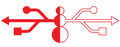www.beezar.com
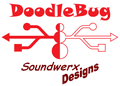
|
Many problems in populating a PCB can be avoided if a proper sequence is followed. A PCB is like paint-by-numbers, but the order in which you solder parts to the board can make all the difference between a successful build or not. With SMD topology, this is even more important. Practically speaking, with through-hole parts you want to solder the shortest part first, then the next shortest part and so on - until you've soldered in the tallest part last. SMD is similar, but with one exception: multi-pin integrated circuit chips should be soldered first. This is because you need access from many different angles in order to successfully solder all of the pins. In the case of the DoodleBug with the ADUM chip, it's somewhat important that you solder this chip ahead of anything else on the PCB, but it may not be critical. That's because the ADUM chip is pretty much like a large SOIC opamp - the pins are fairly large with ample spaces between them. It's a pretty easy SMD chip to solder, in other words.
One other difference with many SMD PCB's is that they often need parts soldered on both sides. I suppose you could wait until all the parts (SMD & through-hole) on one side (top) are soldered before starting on the second side (bottom). However, I like to solder all the SMD parts on one side, then solder all the SMD parts on the other side. This lets you literally immerse the PCB into high-purity alcohol for easy cleaning, because you still have a realtively flat PCB with no through-hole parts in the way. Don't try this with through-hole parts, because electrolytic capacitors are not truly sealed from complete immersion. There may also be some glues/adhesives in other through-hole plastic parts that may not agree with full immersion in alcohol. Also, keep in mind that some of the latest IC chips are hygroscopic. While normally completely sealed, the cases on the newest chips may allow moisture migration. I have not found it to be an issue with the 91% Walmart isopropyl alcohol that I use (less than a dollar a quart). However, you should perhaps give your DoodleBug awhile to completely dry after rinsing - before applying power to it. With those principles in mind, install parts on the DoodleBug in the following order:
1. IC2 |