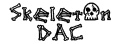Buy Boards & Parts:
www.beezar.com
www.beezar.com
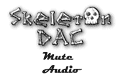
The MuteAudio SkeletonDAC
Checks and Setup
|
The SkeletonDAC is a full-featured implementation of the PCM2704/5. However, the PCM2704/5 is itself a combination chip containing DAC, analog out, clock, USB interface, and output headphone amplifier. Because of that, the Skeleton's entire circuit consists of the recommended resistors and capacitors to associate with the pins of the DAC chip itself. Add an LED and resistor, and you have the summary of the entire circuit. (This is not counting the SPDIF conversion option available by installing the "T1" transformer.) Because of that, there is nothing to setup and very little to check for troubleshooting. Typically, there are three things you should check upon connecting your SkeletonDAC:
|
|
Does the LED light up? In this instance, there are a couple of things that can go wrong: 1) the LED is reversed ("+" is to the left), or 2) there is a problem with the LED resistor, R6. The LED is completely independent from the DAC operation. If the USB connector is good, the resistor and LED installed properly, the LED will light. Does the PC/computer recognize the DAC? There are essentially two problems that can occur here: 1) the USB connection is bad, or 2) there is a problem with the DAC chip. Check to see if the LED lights from above. If so, then voltage is available from the USB. The problem will be with the DAC chip. Does it output music from the PC's OS media player? As with the above, there are essentially two problems that can occur here: 1) the USB connection is bad, or 2) there is a problem with the DAC chip. In the case the DAC chip is the problem issue remaining, verify continuity between the pins and their associated traces/planes on the board - very carefully. You can short out the pins and perhaps fry the DAC chip by just measuring resistance, because a small amount of current is injected into the pins by the multimeter. In case the worst happens, don't lose hope - there are people who have completely removed the DAC chip and successfully replaced it. Refer to the SMD soldering section for tutorials on removing SMD chips. Basically, the technique consists of creating a solder blob large enough to cover the complete set of pins on each side. Then alternately heat and lift until one side and then the other is removed from the board. Good luck with your SkeletonDAC!! |