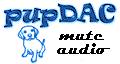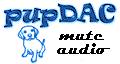|
|
The Mute Audio pupDAC
pupDAC Step-by-Step 4
Only through-hole parts left!!
17. Solder the through-hole resistors in place on the top side of the PCB -
As with any resistor, bend the leads and solder in place - flush to the PCB - with the printed ratings facing up. This will save you hours of trouble-shooting with any electronics project. Many resistors in a typical PCB circuit are in parallel with capacitors and will give un-stable readings contrary to their static ratings. Having the actual rating visible on the resistor can make all the difference. Keeping the resistors flush will also aid in offset with the opamp. Shorter traces and lead lengths will contribute to reducing the offset on the opamp. This is why several of the resistors on actually soldered from the bottom of the PCB in the next step.

|
18. Solder the through-hole resistors on the bottom of the PCB -
As mentioned above, these resistors are designed to be soldered on the bottom of the PCB in an effort to further reduce any offset that may be produced from the opamp. By the same reasoning, it won't do much good if you don't have them flush to the PCB - the lead lengths will be longer. So, make a best effort at getting these flush.

|
19. Solder the LED in place -
The pupDAC deviates from the normal way of noting the polarity of the LED. The PCB silkscreen is marked with a "C" denoting the Cathode. This is the short lead of the LED. You can solder the LED flush to the PCB, but a better way is to bend the leads so that the LED is horizontal. This will match the custom Beezar/Hammond pupDAC case. To orient correctly, bend both leads at a right angle at the point where the leads neck down prior to entering the housing. Solder so that the LED is horizontal and parallel to the PCB surface. The flange of the LED should be pressing down on the PCB and the LED will be pointing forward, away from the PCB. The custom Beezar/Hammond pupDAC case front-plate should line up perfectly and fit whether you use the end bezels or not.

|
20. Solder the mini-USB jack, J1 -
Be sure that all five electrical pins are positioned into the PCB pads and snap the outside tabs into the snap holes in the PCB. Ensure that the mini-USB jack is flush against the PCB surface and that it is square with the PCB and horizontal. Solder the pins and the snap tabs. Try to fill the snap tabs' holes with solder and make a good solid joint overall. This connector will undergo mechanical stress. Also, if you use the end bezels on the custom Beezar/Hammond case, the front plate will not touch the jack and gives no additional support. So, it's important to give the snap tabs a good joint for long-lasting use.

|
21. Solder the Mica capacitors, C3 & C18 into place -
Mica capacitors are typically not structurally consistent. The shape and lead length will vary between almost any two capacitors of the same rating. Nevertheless, within reason - try to push the capacitors as far down into the pads as you can comfortably allow. Don't force them, but try not to leave them hanging out in the air above all the other parts on the PCB, either.

|
22. Solder the electrolytic capacitors -
These vary in size and orientation, so be careful that you note the "+" pad and place the longest leads through those pads. Technically, C22 is the tallest capacitor by about 1mm, so you may want to solder it in last. If you need to check after you get them all soldered (the pads will then be covered and the long leads trimmed), refer to the website pics, the PCB pics and layout images. The large stripe on the electrolytic can wrapper is on the negative side.

|
23. Solder the RCA jacks in place -
Solder these with the tabs hanging over the cutouts and flush to the PCB. Once again, these will undergo mechanical stress. So, use ample solder in the pads, but remember that they're mostly plastic and may melt if too much heat is used. It's best to use a higher temperature, get a quick joint with lots of melting solder, then remove the soldering iron quickly and let cool. Be sure you get the Red jack at "OR" and the White jack at "OL".

|
24. Solder the 1/8"/3.5mm stereo jack -
Same as above, solder the jack square to the PCB and flush. Remember that it's mostly plastic, so watch out how long you leave the soldering iron in place. You may want to solder one tab, let it cool, then solder the next, and so on.

At this point, you are finished completing the pupDAC PCB! Clean and rinse thoroughly. Also, make certain that you trim all through-hole part leads flush at the bottom of the PCB. Larger but shorter tabs, such as those on the mini-USB jack, the RCA and 1/8" stereo jacks, are short enough that you should not have to trim them. (Regardless, if you have a good pair of flush cutters, I'd trim the jack tabs, anyway.) The PCB fits into the lowest slot in the custom Beezar/Hammond case, so if you haven't trimmed all the rest of the leads, you may get a short if a badly-trimmed lead scrapes along the inside bottom of the case. Shorts with this many SMD and IC parts can result in permanent damage, so caution is advised - make sure your PCB is clean, trimmed, and neat. |
|