Buy Boards & Parts:
www.beezar.com
www.beezar.com
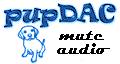
The Mute Audio PupDAC
Overview
What is the PupDAC?
| The Mute Audio pupDAC is a ground-referenced, completely USB-powered, USB-input, high-fidelity audio DAC. When assembled properly and attached to the computer via a USB port, it will be natively detected in Windows, OSX and Linux without the need of any add-on drivers. Once recognized and setup by the operating system, it will be utilized as a high quality audio device. You can then use your choice of media player to play .wav, .mp3, .flac or other audio files. Output can be connected to your choice of 3.5mm and/or RCA jacks - both natively mounted to the board. Output is direct from a low-voltage opamp with no filters or capacitors of any kind in the output signal path. Thus, as long as you recognize the low-power limitations of USB power, you may connect small headphones, earbuds, or IEMs directly to the pupDAC. The pupDAC represents one of the most sophisticated layouts yet offered to the DIY community for a USB-powered DAC board. The two-sided board is approximately 2" wide by 3.15" long and designed specifically for the tiny Hammond aluminum 1455C801 cases. The DAC is designed around the finest DAC chip available from Texas Instruments' Burr-Brown division. It includes the full spectrum of USB-powered recommended components, including an upgraded oscillator (superior to crystals) and TPS regulators for every voltage source on the PCB. There are no less than 5 regulators onboard the PCB! The use of TPS regulators ensure quality power for all the voltage needs of the on-board ICs. The on-board USB connector is of a Mini-USB type, allowing for use of mini-USB cables which are becoming standard in the industry. Output is provided with one of Burr-Brown's latest and highest performing super-low-voltage opamps. Despite its small size, the pupDAC utilizes a ground-referenced design which needs no output capacitors. This provides a clean signal without the colouration issues of coupling capacitors. Through the extensive use of high-precision resistors and a carefully developed PCB layout, offset at the output jacks is extremely low (<˜ 2mV) The pupDAC can be built for $75-$150, depending on case and opamp selections, making it outstandingly economical as well. |
 (Beezar/Hammond custom pupDAC case)
|
 (Beezar/Hammond custom pupDAC case) | |
 (pupDAC production PCB) | |
 (pupDAC production PCB) | |
What's needed ...
Basic construction and parts selection is covered in detail within these web pages. Other than the parts in the Bill of Materials, you will need a soldering iron and solder, sufficient for SMD PCB work. This is not as intimidating as it sounds - just be sure you have a low-power soldering iron with a small chisel tip and good solder (eutectic recommended) that is thin and easy to use. A Hakko 936 with a T-0.8D tip or equivalent will go a long way in success of building the pupDAC, but is not strictly necessary. Solder should be on the order of 0.025" diameter or smaller, although smaller diameters can be difficult to use (lots of breakage). Eutectic solder is best - a blend of 63/37 tin/lead with a rosin flux core (non-corrosive).
Besides the miscellaneous tools used in PCB work such as needle-nose pliers (smooth jaws), flush cutters, DMM, and wiring tools - strippers, wire cutters, heat shrink, etc., there are a couple of specialized tools that can make the difference between success and failure with building SMD projects:Tweezers - These should not be from your mother's, wife's, or girlfriend's makeup kit. Instead, if you invest in only one tool for this project, a quality pair of SMD tweezers is it. There are many to select from and can be found at Mouser, DigiKey, Allied, Newark, and even Fry's. Try to buy one that's specific for SMD and not from a combination kit, unless the kit is specific for SMD work (in which case, it's probably way too expensive for this project). I purchased some #7 stainless-steel, non-magnetic curved tip tweezers:  These were somewhere around $10 for an off-brand copy (GoldTool at Fry's) and have worked fine for me, but be careful that you get good-quality ones with tips that do not flex and are as sharp as a pin, almost. Xcelite makes good ones (shown) and Wiha makes outstanding versions. Others go for the straight tweezers, but I find the curved tip is more natural for me. It is the only tweezer I use. Flux Pen - These are unbelievably helpful with SMD work, and also unbelievably sticky - so be careful. Used liberally, the flux from a flux pen can almost glue the part down. It can get a bit troublesome if you get it on the tip of your tweezers, though. Helping Hands - These are more or less obvious. I use ones that are only $1.99 at Harbor Freight, but you shouldn't have to spend more than about $5 almost anywhere that carries them. The board is way too small to hold with your hands while soldering. (Use some electrical tape to protect the PCB surface from the alligator clips.) How to get help ...
DIYforums.org has more than enough information to help you complete the pupDAC. Besides these web pages, the forum itself provides ample opportunity
to search for answers or for asking direct questions. Most of the pupDAC designers and prototypers are all very active forum participants and will do their best to get your problem solved.
In addition, there are many other builders that post and answer questions at:
Head-Fi.
We hope you enjoy building and listening to the Mute Audio pupDAC!
| |
